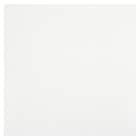cricut® infusible ink™ football t-shirt
| Step 1 |
First, click here to go directly to the design in Cricut® Design Space™. |
| Step 2 |
Size the design to fit cross the front of your shirt. |
| Step 3 |
Click ‘Make It’ in the upper right corner of your screen. |
| Step 4 |
In your preview screen, check ‘Mirror’ in the left panel for each mat, to reverse your image. |
| Step 5 |
Now, click ‘Continue’ in the bottom right corner of your screen and choose your material. |
| Step 6 |
Place the Infusible Ink™ material, ink-side up, onto your lightgrip cutting mat. Load the mat into your Cricut® machine, then press the blinking Cricut® icon to start cutting. |
| Step 7 |
Once your machine is done cutting, unload your mat and carefully remove your material. Use scissors to cut your design from the transfer sheet. |
| Step 8 |
Next, remove all the excess material around and inside your design. You’ll be left with just the reversed design on the clear plastic carrier sheets, which are slightly sticky. |
| Step 9 |
Preheat your EasyPress™ to the appropriate temperature for your material and, if needed, adjust the timer. |
| Step 10 |
Lay your shirt on top of your EasyPress™ mat and smooth it out with your hands. Now, insert a piece of cardstock inside your shirt to prevent bleeding to the back as well as protect your mat from any excess ink. |
| Step 11 |
Place a sheet of butcher paper (included with your transfer sheets) on top of your shirt and preheat the fabric for 15 seconds to remove any moisture. |
| Step 12 |
Remove the butcher paper from the top of your shirt, place your transfer ink design on your shirt (ink-side down) and replace the butcher paper over your design. |
| Step 13 |
Carefully place your EasyPress™ over your design. Hold in place with gentle pressure. |
| Step 14 |
After 45 seconds of heat, carefully remove your EasyPress™. Again, try not to move your design. Let it cool for about a minute or so and then remove the backing from your shirt. |
- Computer
- Lint Roller
| Step 1 |
First, click here to go directly to the design in Cricut® Design Space™. |
| Step 2 |
Size the design to fit cross the front of your shirt. |
| Step 3 |
Click ‘Make It’ in the upper right corner of your screen. |
| Step 4 |
In your preview screen, check ‘Mirror’ in the left panel for each mat, to reverse your image. |
| Step 5 |
Now, click ‘Continue’ in the bottom right corner of your screen and choose your material. |
| Step 6 |
Place the Infusible Ink™ material, ink-side up, onto your lightgrip cutting mat. Load the mat into your Cricut® machine, then press the blinking Cricut® icon to start cutting. |
| Step 7 |
Once your machine is done cutting, unload your mat and carefully remove your material. Use scissors to cut your design from the transfer sheet. |
| Step 8 |
Next, remove all the excess material around and inside your design. You’ll be left with just the reversed design on the clear plastic carrier sheets, which are slightly sticky. |
| Step 9 |
Preheat your EasyPress™ to the appropriate temperature for your material and, if needed, adjust the timer. |
| Step 10 |
Lay your shirt on top of your EasyPress™ mat and smooth it out with your hands. Now, insert a piece of cardstock inside your shirt to prevent bleeding to the back as well as protect your mat from any excess ink. |
| Step 11 |
Place a sheet of butcher paper (included with your transfer sheets) on top of your shirt and preheat the fabric for 15 seconds to remove any moisture. |
| Step 12 |
Remove the butcher paper from the top of your shirt, place your transfer ink design on your shirt (ink-side down) and replace the butcher paper over your design. |
| Step 13 |
Carefully place your EasyPress™ over your design. Hold in place with gentle pressure. |
| Step 14 |
After 45 seconds of heat, carefully remove your EasyPress™. Again, try not to move your design. Let it cool for about a minute or so and then remove the backing from your shirt. |