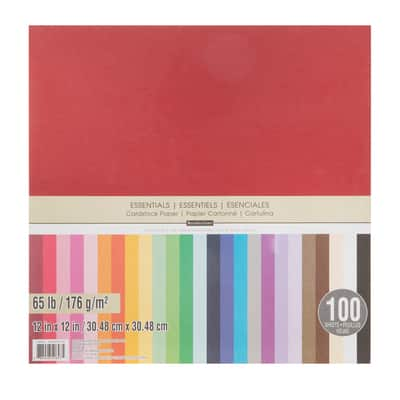![[object Object]](https://imgs.michaels.com/MAM/assets/1/5E3C12034D34434F8A9BAAFDDF0F8E1B/img/740A78DE323643578149FC94B5F8A4BC/B_90753_1.jpg)
Paper Floral Photo Sign
![[object Object]](https://imgs.michaels.com/MAM/assets/1/5E3C12034D34434F8A9BAAFDDF0F8E1B/img/740A78DE323643578149FC94B5F8A4BC/B_90753_1.jpg)
At a Glance
About an hour
Category: Cricut®
Beginner
Share
Share

Instructions
Download Instructions
ADDITIONAL MATERIALS
Computer
1 - wooden 15" x 15" pallet plaque by artminds™ (sku 10517195)
Materials You Need
(4)
Essentials 12" x 12" Cardstock Paper by Recollections™, 100 Sheets
$29.99
Buy One Get One Free - Add two items to qualify
1 Required
Sale
Elmer's® CraftBond® Precision Tip Glue Pens
$9.49
40% Off One Regular Price Item with code 408302024
1 Required
4" Mini Dual Temperature Glue Sticks by Ashland®
$4.99
40% Off One Regular Price Item with code 408302024
1 Required
Medium Clothespin Embellishments by Recollections™, White
$8.49
40% Off One Regular Price Item with code 408302024
1 Required
Materials Items:
$0.00
Tools You Need
(3)
Mini Low Temperature Glue Gun by Ashland®
$4.99
40% Off One Regular Price Item with code 408302024
1 Required
Loops & Threads™ Straight Scissors
$9.99
40% Off One Regular Price Item with code 408302024
1 Required
Total Items:
$0.00