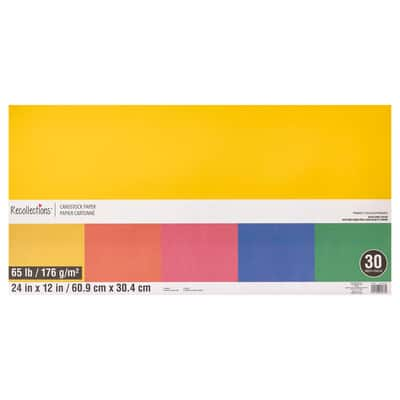![[object Object]](https://imgs.michaels.com/MAM/assets/1/5E3C12034D34434F8A9BAAFDDF0F8E1B/img/EF254ACC4AA040AFA4A73C96EB7FE1AB/B_93435_1.jpg)
Paper Crayons
![[object Object]](https://imgs.michaels.com/MAM/assets/1/5E3C12034D34434F8A9BAAFDDF0F8E1B/img/EF254ACC4AA040AFA4A73C96EB7FE1AB/B_93435_1.jpg)
At a Glance
About 30 minutes
Category: Classroom
Beginner
Decorate a classroom, bulletin board, door, etc., with these paper crayons using your Cricut Explore® 3 and value pack cardstock. What a fast and easy way to decorate for the upcoming school year!
Share
Share

Instructions
Download Instructions
ADDITIONAL MATERIALS
Computer
Materials You Need
(3)
Recollections™ Adhesive Tape Runner, Permanent
$7.49
40% off one regular price purchase with code 9302440
1 Required
ADD TO CART
24" x 12" 65lb. Cardstock Paper by Recollections™, 30 Sheets
$29.99
Buy One Get One 50% Off - Add two items to qualify
1 Required
Sale
ADD TO CART
24" x 12" 65lb. Cardstock Paper by Recollections™, 30 Sheets
$29.99
Buy One Get One 50% Off - Add two items to qualify
1 Required
Sale
ADD TO CART
Materials Items:
$0.00
Add All 3 Item(s) to Cart
Tools You Need
(2)
Total Items:
$0.00
Add All 2 Item(s) to Cart